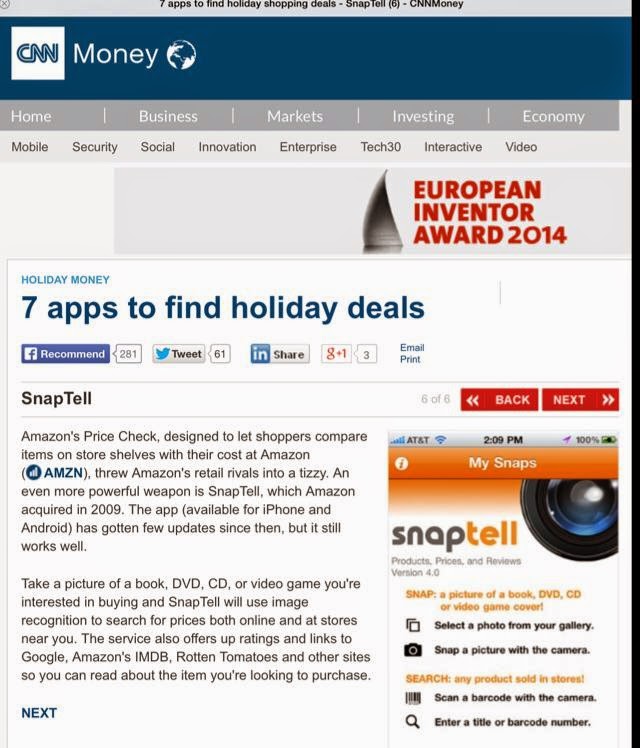.png) |
| Obtained from http://techcrunch.com/2014/07/07/facebook-mobile-video/
If you watch one of a friend’s videos, Facebook will now try to get you to watch more with a new carousel of suggested videos that appears after you view one in the mobile News Feed.
The feature could encourage more Facebook video uploading by getting people more views and Likes on their mini-movies. It also opens up a powerful advertising opportunity to pipe in sponsored video suggestions like those served by Facebook’s big new video adtech acquisition LiveRail.
Facebook confirmed the existence of the updated mobile player, saying “this is a new feature we are testing on mobile to help people find more videos they might be interested in.”
Tapping a video swaps it into the main window. In a slick design trick, the carousel darkens while you’re watching video and brightens up if you touch it to scroll through the suggestions. The carousel resembles the “related news” suggestions Facebook shows on news links in the we feed.
The carousel makes watching multiple videos in a row exceedingly easy. Rather than dumping you back on the feed when you finish the first one, it keeps the video player open. The idea seems to be that if you go through the effort to open the full-screen player, you’re probably in the mood to watch more videos.
Video suggestions like this could be a big deal for Facebook.
Thanks for reading:)
More details, please read full article at http://techcrunch.com/2014/07/07/facebook-mobile-video/
Chen Lih Xuan
|
Wednesday, 9 July 2014
Facebook Tries Being A TV Channel With New Mobile Video Player
How to use LINE – Free Calls and Messages on your Mobile
LINE is a new communication app which allows you to make FREE voice calls and send FREE messages whenever and wherever you are, 24 hours a day! LINE is now available on mobile phone or PC. Stay connected with your Wi-FI, 3G or 4G to avail free texts and calls. While exchanging messages, you can also play games. You can download it now from LINE website, you may enjoy it and be entertained.
How to start LINE:
1. Download and Install LINE
Go to your app store, search for LINE application and then download it. It is only 21MB. After downloading it, just open its file and install it.
2. Configure LINE
After installing LINE, there will be a log-in option. If you already have a LINE account, you can directly login. For first time users, tap or click on “New Users” for registration.
Next page will be configuring your friends list, you have the option of auto adding your friends and you can also allow others to add you. Next step, LINE will ask you to put your name and photo for your profile then choose “Register”. You need to have your email address for the next step and a password. Enter the necessary information then tap “Register Now”. You are done for registration; you will now see the LINE interface.
3. Chat and Call with LINE
You have now your own account and your friends are now registered to your list. Tap on your friend you want to talk to then select whether to chat, free call or video call. You can have your stickers; just select “Stickers” on the top side. Emoji and Emoticons are also available, feel free to choose. Enter your desired stickers, emoticons and text; choose send. Enjoy free and live chat with your friends and family. It is easy to use and is reliable.
For mobile, LINE application can be used by Android, iPhone, Blackberry, Windows Phone, Nokia Asha and Firefox OS. It is also available for PC use with Windows, Windows 8 and MAC operating system. It is worth and easy to be used. Enjoy free messaging with those cute and funny emoji or stickers. You can create an one-to-one chat room or groups chat. Those connections are privacy protected and secured. Faster to download and install it, try this best mobile app!!
Reference:
Hafiz, A. (2014). How to use LINE – Free Calls and Messages on your Mobile. Retrieved from http://thefusejoplin.com/2014/07/line-free-calls-messages-mobile/
Chen Lih Xuan
New Features Of KakaoTalk For Testing
One month after its merger with Daum created one of South Korea’s largest Internet companies, messaging app maker Kakao has launched Kakao Lab, which lets Android users test new features before they are added to the app. An iOS version of Kakao Lab is in the works, says the company.
Twitter launched a similar program last year, called the “Twitter for Android Experiment program,” which allows users to register and test unreleased builds of the company’s Android app.
In order to participate in Kakao Lab, users need to sign up for the program through the messaging app’s settings menu. Two prototype features currently being tested in Kakao Lab are “keyword alerts", which lets users disable new group chat alerts and only receive notifications for messages they want; and “move unread chatrooms to top”, which displays chatrooms with unread messages in chronological order.
Kakao Labs is the latest move by KakaoTalk to attract and retain users as the messaging app market continues to consolidate.
Reference:
Shu, C. (2014). KakaoTalk Now Lets Users Test New Features Before They Launch. Retrieved from http://techcrunch.com/2014/06/23/kakaotalk-now-lets-users-test-new-features-before-they-launch/
Chen Lih Xuan
The Most Popular Social Network for Young People
Obtained from http://www.theatlantic.com/technology/archive/2014/06/facebook-texting-teens-instagram-snapchat-most-popular-social-network/373043/
Obtained from http://www.theatlantic.com/technology/archive/2014/06/facebook-texting-teens-instagram-snapchat-most-popular-social-network/373043/
The above graph is to compare the daily users across platforms. As we can see those social networks and apps are in blue,websites are in red and Facebook properties are in deep blue.
Obtained from http://www.theatlantic.com/technology/archive/2014/06/facebook-texting-teens-instagram-snapchat-most-popular-social-network/373043/
On the above statistic, by daily use, it's nearly three times more popular than phone calls. As we can realize that young people tend to send messages or do texting every day, rather than making a phone call to their friends and family. This situation would be happened because they think that texting is more convenient than phone call as sometimes there will be something that they may hard to speak out or express, so that they feel like texting instead of calling.
Besides that, based on the observation, websites are much smaller than social networks.
Even the most popular site among teens—BuzzFeed—has fewer daily visitors than any network or app in the graph. (Even Beats, which is considered a tiny music service, has more daily users than any website in the survey.) The reason young people obsess over Facebook or other social media is that they think Facebook is the newspaper, and websites are the authors.
In conclusion, nowadays, the young people would like to do texting, rather than making phone call. Moreover, as mobile attention flows to apps and away from webpages, young people are more obsessed to social media.
Thanks for reading!
More details, please read full article at
Chen Lih Xuan
Monday, 7 July 2014
Read before installing !
Obtained from http://www.thestar.com.my/News/Nation/2014/07/06/Failure-to-read-terms-can-be-costly-to-users/
Loss RM100 with
one click!!!
Generally, people do not read term and conditions page before
installing any application and just hit the ‘install’ button because they feel
that it is lengthy. They did not realize that one second of laziness may lead
to serious consequences because some immoral producers will play tricks on it.
Smartphone users must take this seriously and realize that their personal
information can be compromised.
Therefore, users must read terms before
installing!
Posted by Chong Ee Lynn
Parent must take note!
Obtained from http://time.com/2921467/parents-kids-anonymous-apps-whisper-secret/
Anonymous apps are good
or bad to kids?
In fact, anonymous apps and sites may have some benefits for
those who ashamed to ask questions by using their real name. Unfortunately, it
brings disadvantages on teenagers too. Some of them committed suicide because
of the pressure by the anonymous mobile apps or being bullied in the
cyberspace. Parents should teach their children to use the social media in
mobile apps in a proper way and maintain a good relationship with them so that
they will discuss with parents when problem occurs. Parent should bear in mind
that
'GOOD COMMUNICATION IS ALWAYS BETTER THAN ARGUMENT'. ;)
Posted by Chong Ee Lynn
Self-destructing tweet
Obtained from http://www.nytimes.com/2014/07/03/technology/personaltech/swear-off-social-media-forever-or-just-for-now.html?module=Search&mabReward=relbias%3Ar&_r=0
Scare of misspoken words will leads to sensitive issues?
No worries now. Xpire can save you up!
It is new in market and currently available for iOS users only. This application enables the user to make self-destructing Facebook posts andtweets, thus you will not have to worry that your sensitive words will thenlead to serious consequences. As the photo shown above, you can set posts to expire in increments of minutes, hours or even a year. I tried the app, I like the concept, it is still new and only works on Twitter apps but it will have further update in the future.
By Chong Ee Lynn
It is new in market and currently available for iOS users only. This application enables the user to make self-destructing Facebook posts andtweets, thus you will not have to worry that your sensitive words will thenlead to serious consequences. As the photo shown above, you can set posts to expire in increments of minutes, hours or even a year. I tried the app, I like the concept, it is still new and only works on Twitter apps but it will have further update in the future.
Snaptell - Hunter for holiday deals!
Obtained from http://money.cnn.com/gallery/technology/mobile/2012/11/21/holiday-shopping-apps/6.html
One simply clicks on your phone camera and get discounted products?
SnapTell is your first choice. With only few steps, you can get shopping products which is cheaper than the market price.
Step 1: Take the photo of the cover or the bar code of the product.
Step 2: Upload it into the app.
Step 3: Choose which site to purchase.
Step 4: Proceed to payment.
SnapTell will hunt cheap stuff for you on Half.com, Amazon, eBay and also some local bookstores for availability.
Download and try it out now. :)
SnapTell is your first choice. With only few steps, you can get shopping products which is cheaper than the market price.
Step 1: Take the photo of the cover or the bar code of the product.
Step 2: Upload it into the app.
Step 3: Choose which site to purchase.
Step 4: Proceed to payment.
SnapTell will hunt cheap stuff for you on Half.com, Amazon, eBay and also some local bookstores for availability.
Download and try it out now. :)
By Chong Ee Lynn
Sunday, 6 July 2014
Instagram as Social Media Toolbox to Promote Our Business
In today’s business world, some of the savvy business owners
have started to use Instagram to reach new customers even though facebook is
still dominating in the social media field. Here are the reasons for why
business owners should choose Instagram as their social media toolbox:
1. Instagram is one of the easiest
social media tools to learn
-
It’s pictured-based. Small business owner like those boutique
shop can take a photo of their latest product instantly as a catalogue and post
it on Instagram.
2. It can build our brand personality
instantly for free
-
Instagram is the best
choice to promote their product free of charge as small business owner are
usually lack of financial resources.
3. The hashtag
-
The benefit of hashtag is
that people can search our photo even though they are not our follower.
Here is the hashtag conversation between Jimmy Fallon & Justin Timberlake :)
Chaet (2014) state that with 200 million active monthly users
and 1.6 million “likes” daily, Instagram offers robust opportunities to grow
your business and your bottom line.
As we can see from the power of the “likes”
in Instagram, I believe that choosing Instagram as social media toolbox for
small business is not a bad choice. However, they might have less chance of
being spotted in Instagram as there are 200 million of active users, unless our
product is a well-known brand, then people will started to search for our
profile.
Reference:
Chaet, H. (2014). Five Reasons Why Instagram Should
Be In Your Company’s Social Media Toolbox. Retrieved from https://smallbusinessonlinecommunity.bankofamerica.com/community/running-your-business/technology/blog/2014/06/18/five-reasons-why-instagram-should-be-in-your-company-s-social-media-toolbox
-Wong Wei Yee-
Instagram versus Snapchat
Instagram and Snapchat
have a similarity which is they are a photo-sharing mobile application.
Instagram was launched on October 2010 whereas Snapchat was launched on July
2011. People are wondering on whether Snapchat will take over Instagram in the
later time. So now, let us make a comparison on Instagram and Snapchat.
|
|
Instagram
|
Snapchat
|
|
Photos
|
Can upload photos taken
outside the apps
|
Cannot upload photos
taken outside the apps
|
|
Videos
|
Maximum 15 seconds
|
Maximum 10 seconds
|
|
Filters
|
Have filter tools for
photos and videos
|
Do not have filter
tools for photos and videos
|
|
Drawing
|
Cannot add personal
drawing on photos
|
Can add personal
drawing on photos
|
|
Timer
|
Have unlimited time to
share photos and videos.
|
Snapchat-only features.
Have limited time to share photos and videos with time ranges between 1 and
10 seconds.
|
|
Sending photos and
videos
|
Can send directly to
users and have prolonged conversations.
|
Can send directly to
users but the photos and videos will disappear once it viewed by users.
|
|
Likes & Comment
|
Can ‘likes’ and comment
on public photos and videos
|
Cannot ‘likes’ and send
comment
|
|
Block & Report
|
Allow to block and
report inappropriate users
|
Allow to block but
disallow to report inappropriate users
|
From the above comparison
table, undeniable that Instagram have more functions than Snapchat.
For most people, they prefer
using Instagram as they provide a more continuous flow of new content. But
Snapchat are more secure as they can set a timer for how long they are willing
to let the other to view their photos and videos so that our photos are not
easily ‘steal’ by inappropriate users.
From my point of view, Instagram
will still be the best platform to share photos and videos. Not to say that
Snapchat is not a good photo-sharing applications, but Instagram have more
advantage than Snapchat as Instagram have editing features so that it can boost
our creativity on editing phots and videos. Furthermore, Instagram have also
provided filter tools for our photos such as Mayfair, Valencia, Hefe and etc.
These filters can beautify our photos and most importantly, we can have so much
fun on Instagram!
I hope that this post
might help you on which apps to choose as your photo-sharing applications. Have
a good day!
Reference:
Wagner, K. (2013).
Instagram vs. Snapchat: How the photo-sharing apps stack up. Retrieved from http://mashable.com/2013/12/12/instagram-vs-snapchat/
-Wong Wei Yee-
Subscribe to:
Comments (Atom)
.png)











.png)

.png)